Network Throttling in Safari (Mac) using Network Link Conditioner
May 27, 2022
To simulate slow internet conenctions in Safari, we can't use the developer tools like we can in Chrome.
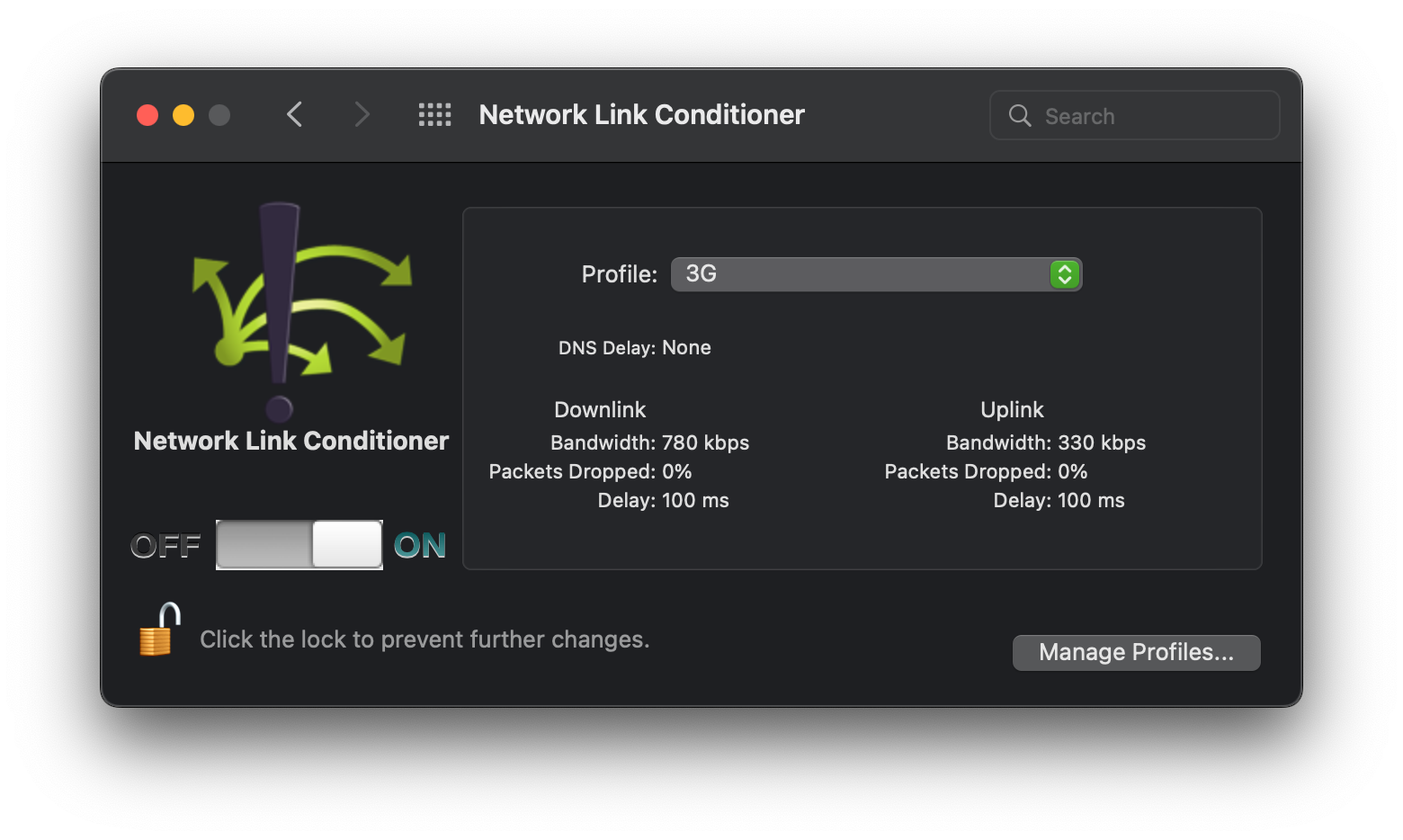
Installation
As a prerequisite, you'll need XCode installed on your Mac. You can install XCode from the Mac app store, or click here for other options.
Open the downloaded .dmg file, open the Hardware directory, and double-click on "Network Link Conditioner.prefPane" to install it.
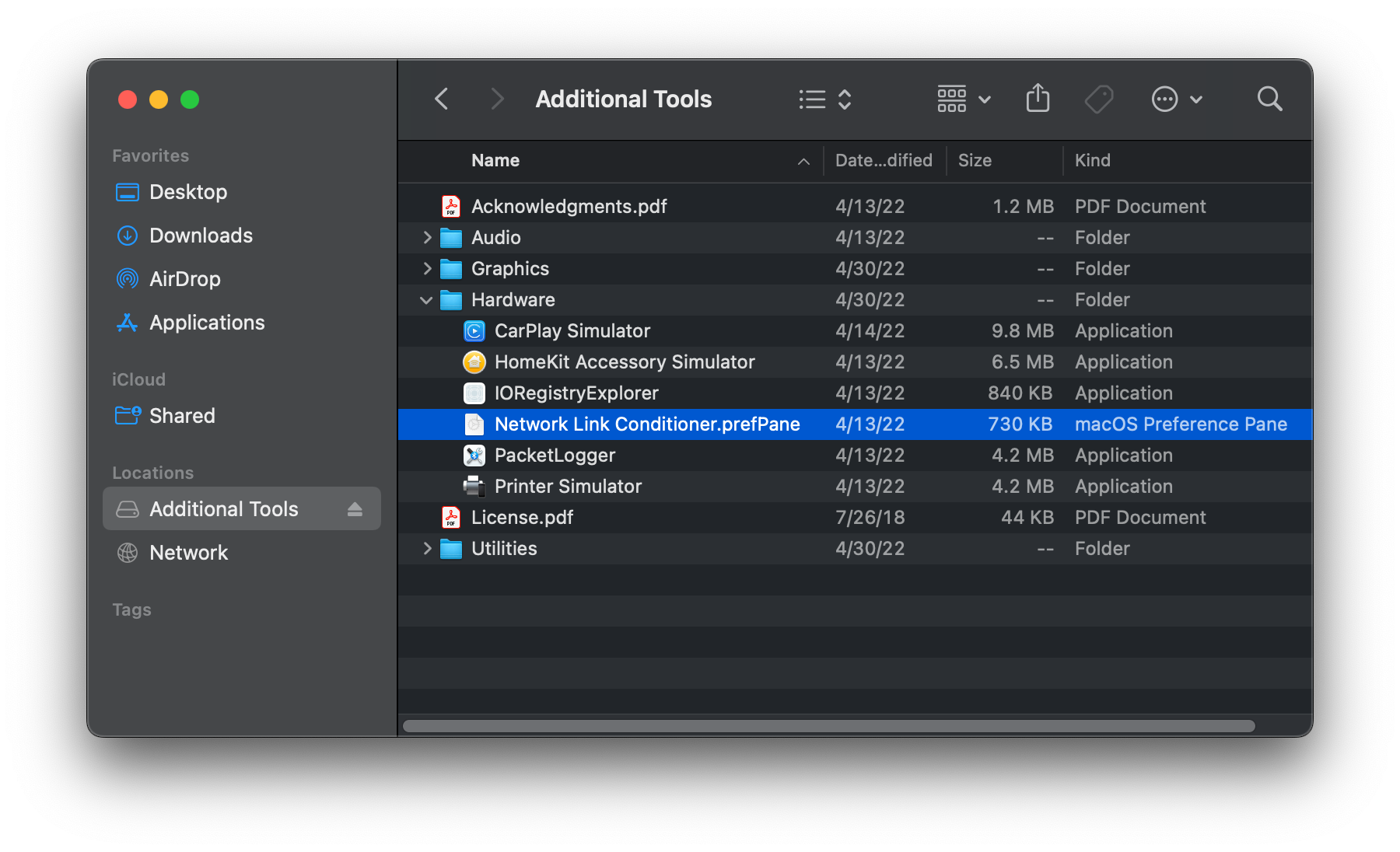
The app will now appear in your System Preferences.
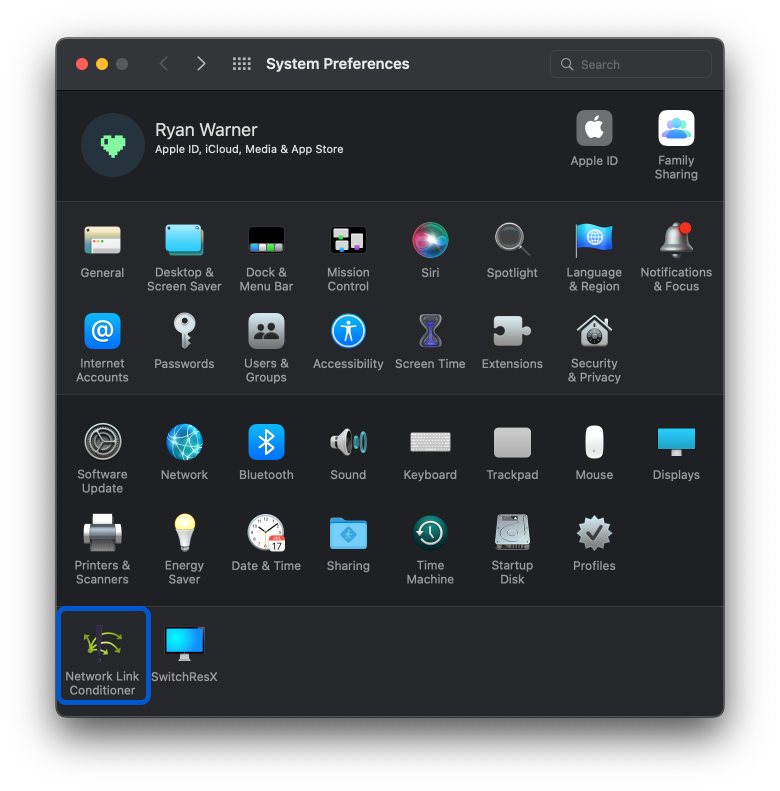
Usage
Sources
- https://apple.stackexchange.com/questions/24066/how-to-simulate-slow-internet-connections-on-the-mac
- https://stackoverflow.com/questions/28669674/safari-web-inspector-network-throttling
- https://stackoverflow.com/questions/18460086/slow-down-connection-for-browser-for-testing
- https://nshipster.com/network-link-conditioner/
- https://github.com/sitespeedio/throttle
- https://superuser.com/questions/126642/throttle-network-bandwidth-per-application-in-mac-os-x